
□ ワールドマップ
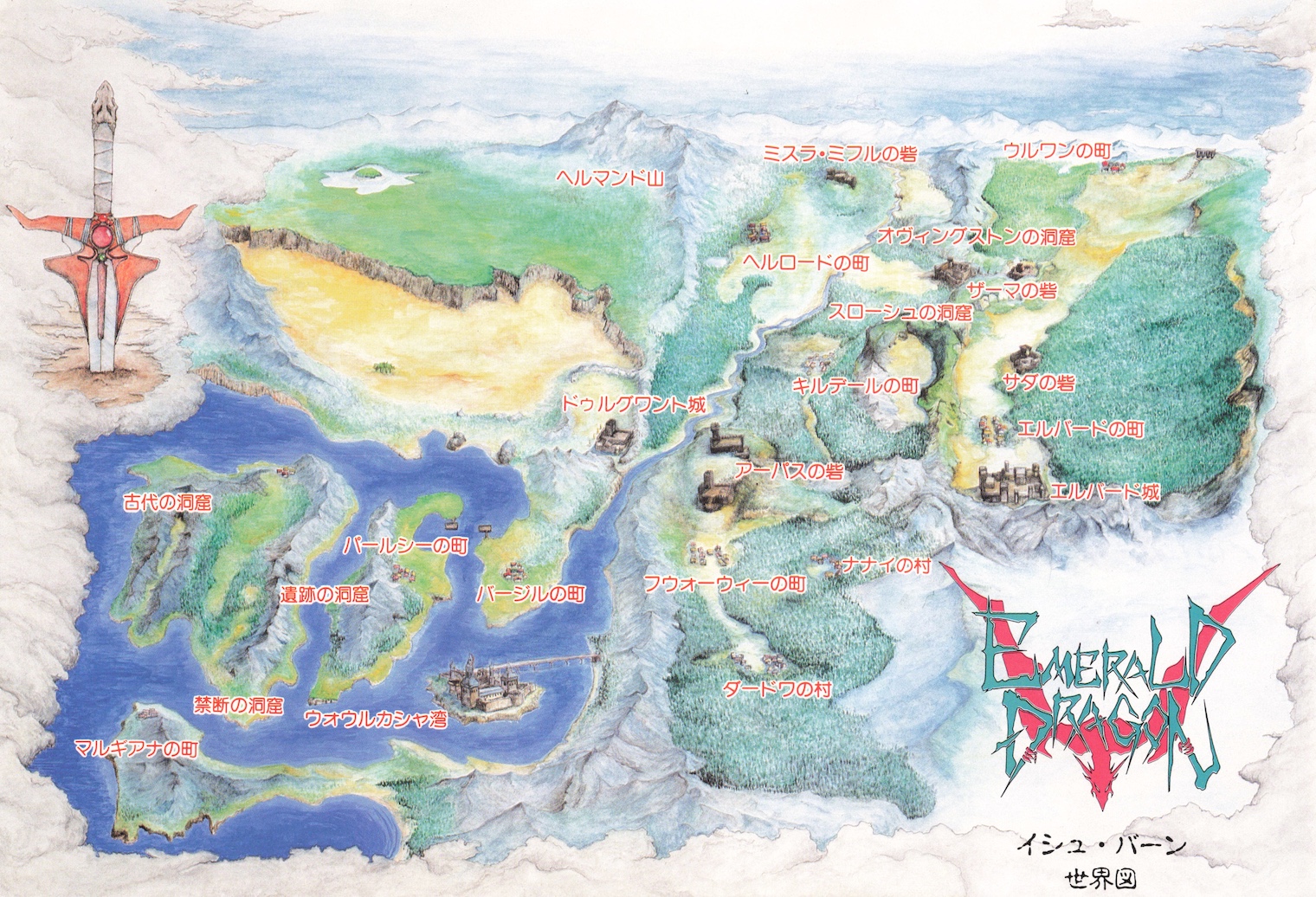

西の砂漠
|
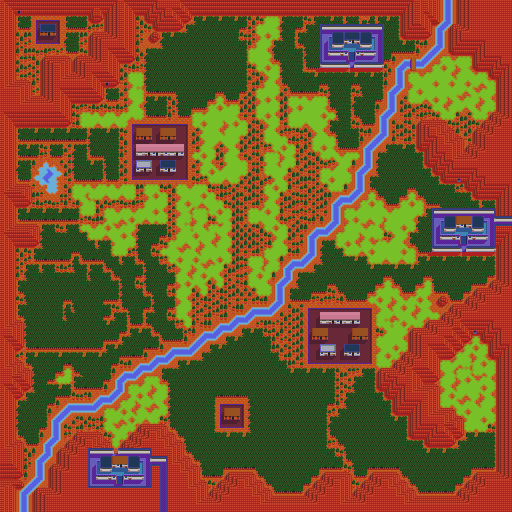
ミスラ・ミフル峡谷
|
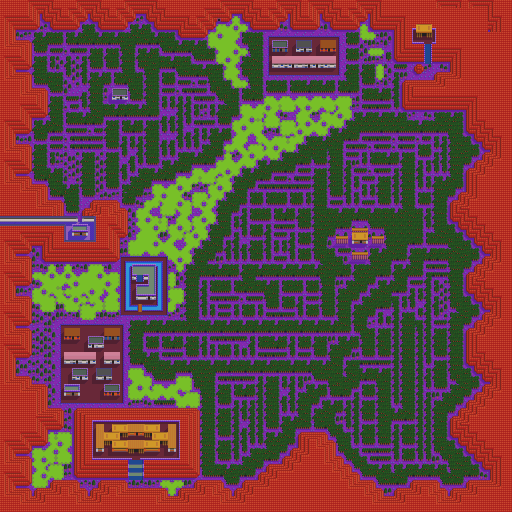
エルバード
|
|
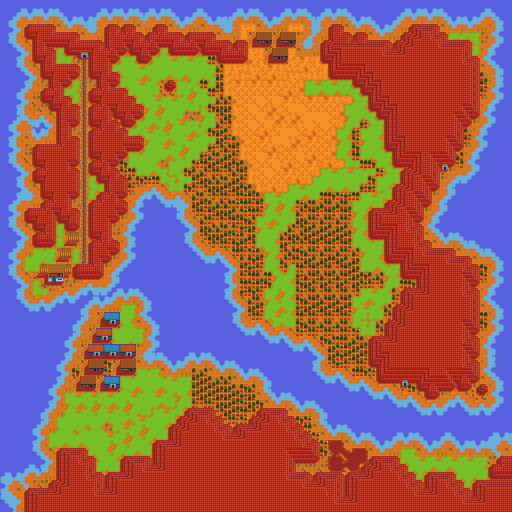
大カシャ島
|

ウォウルカシャ湾
|

ダードワの森
|
□ ゲームの目的
あなたは青き翼龍アトルシャンとなり、タムリンの角笛に応えてイシュ・バーンへと向かいます。あなたが祈りの丘に舞い降りた所から、この物語は始まります。
まず、タムリンを探して下さい。物語が進むに伴い、あなたは多くの人々に助けられ時には行動を共にします。仲間となったキャラクタはシナリオ進行に必要な人ばかりで、戦闘中死亡しますとその場でゲームオーバーとなります。その場合はセーブした所からゲームを再開して下さい。


□ メニューモード
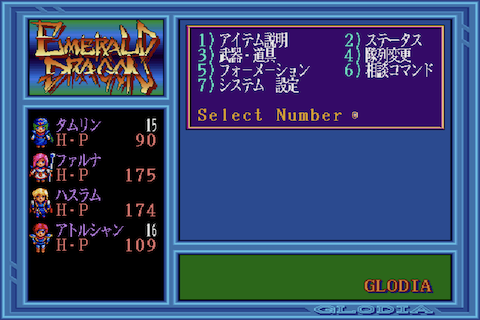
プレイ中、フィールド上でESCキー又はCLRキーを押すことによりメイン・メニューに入ることができます。
1)アイテム説明

シナリオの進行に合わせて得ていくアイテムを、ここで解説します。手に入れた物がどういうものか確認してください。
このゲームでは、キャラクタが使用するアイテムとして次の種類に分かれます。
この中でアイテムだけはアトルシャンだけが所有し、持てる制限は有りません、また売り買いは出来ません。シナリオが進行するにつれて、増えていきます。他の5つはパーティがそれぞれ最高8個づつ持て、売り買いができます。
2)ステータス
キャラクタのパラメータを表示します。
画面は 2ページで構成されています。キー入力で次のページが表示されます。
1ページ目にはパラメータの一覧がでます、右の数字が基本値で左の数値が武器・防具のパラメータを加味した値です。
| INT | 知力 | 大きい方が魔法に対する成功率や抵抗力が高くなります。 |
|---|---|---|
| STR | 攻撃力 | 敵の攻撃に成功した場合の敵に与えるダメージの値になります。 |
| DEF | 防御力 | 敵からの攻撃をやわらげる値になります。 |
| H•P | 生命力 | 0以下になると死亡となります。パーティの1人でも死亡すると、ゲームオーバーになります。 |
| AGL | 敏捷さ | 戦闘中おたがいの攻撃成功率に影響します。 |
| POINT | 行動量 | 1度に移動・攻撃できる量となります。大きい方が多く移動し、多く攻撃できます。 |
| LEV | レベル | キャラクタの成長を示した値です。(レベルはアトルシャンとタムリンのみ所有します。) |
| EXP | 経験値 | この経験値が一定の数値になる度に、レベルが1つ上がります。レベルが上がると他のパラメータもレベルに応じてパワーアップします。 |
2ページ目は持ち物の状態、装備している状態を表します。上の大きく表示された4行は現在装備している物です。下の小さな8個は所有している物です。
その下に所持金が表示されています。この世界ではパルスという通貨で物の売り買いをしています。
所持金はアトルシャンが所有し、パーティ全体の所持金となります。


3)武器・道具

- 1)装備
所有している武器・防具を装備します。今まで装備していた物は、交換され持ち物の中に戻されます。
- 2)渡す
パーティ同士でアイテムの受渡しを行います。
- 3)使う
所有している道具を使用します。
通常時に使う物、戦闘時に使う物があります。なお、ほとんどの物は1度使用すると無くなってしまいます。
- 4)捨てる
必要のない物は捨てることができます。
パーティは装備してない物は8つまでしか持てません、新しい物を買ったり、宝箱から拾った時、持てないような事がないように管理しましょう。
- 5)外す
装備していた、武器・防具を外します。
4)隊列変更

画面の左に並ぶパーティの順番を入れ換えます。この順番は戦闘時のターン順序にそのまま影響します、魔法使いや行動ポイントを多く持ったパーティを先攻にするなど、戦略を考えて設定しましょう。
5)フォーメーション

戦闘時のパーティ初期配置を設定します。
- 1)選択
フォーメーションに定義されている、8パターンの中から選択します。
- 2)制作
オリジナルのフォーメーションを制作し定義できます。
カメのカーソルが出てきます。隊列変更で決めた順にパーティの位置をリターン・スペースキーで1人づつ設定していき、5人の設定が終了したら番号(1-8)を入力して保存するフォーメーション番号を選んでください。設定中のキャンセルはESCキーです。
定義した隊列を適用するには、「1)選択」でフォーメーションを選択する必要があります。また、フォーメーション番号の1から4にはあらかじめデータが入っています。
6)相談コマンド

パーティー同士の相談トークです。
シナリオの進行に応じてトークの内容が変わります。困った時はまず相談?
7)システム設定


- 1)Load
Saveで保存していたデーターを呼びだし、その状態からゲームを再開します。
- 2)Save
現在プレイ中の情報をディスクに保存します。システムディスクに1ヶ所、ユーザーディスクに9ヶ所保存できます。
ユーザーディスクはエミュレータなどであらかじめブランクディスクイメージを作成しておく必要があります。
- 3)戦闘表示時間
戦闘ではダメージ等をその都度ウィンドウで表示します。この時のメッセージ表示時間を変えられます。
なお戦闘のメッセージは、リターンまたはスペースキーを押すことでも表示を終了させることができます。
- 4)名前変更
主人公、アトルシャンの名前を書き換えられます。
名前には、ひらがな・カタカナ・数字のみが入力できます。
- 5)拡張メニュー
ハードディスクインストールでゲームを起動した場合に選択出来ます。
ゲームを終了してコマンドプロンプトに戻ったり、ユーザデータの保存パスを変更することが出来ます。
□ 戦闘モード
ほとんどの場合、敵の奇襲によって戦闘モードに突入します。
この戦闘モードは、フィールド上に配列されたキャラクターを、パーティー側、時には敵側から1人づつ移動・攻撃を繰り返していく、ターン性のリアルタイム・シミュレーションバトルです。
キャラクターはそれぞれに行動ポイントを持ち、1度に移動・攻撃できる量はその行動ポイントで決まります。また、装備している武器・防具でも行動ポイントに影響をおよぼします。
主人公のアトルシャンはマニュアル操作で、通常の移動キーにより移動します。敵に体当りするこで、自動的に攻撃を仕掛けます。
攻撃が成功するとウインドウにて相手に与えたダメージ等が表示されます。続けてリターン・スペースーを押すことで、同じ攻撃を継続することもできます。
他のパーティーは、独自の思考によって自動で移動や攻撃などを行います。
戦闘時のメニュー・モードの説明をします。
通常のメニュー・モード同様にESCキー・CLRキーでメニューに入りますが、アトルシャンのターン中でしか受け付けません。
キャラクターが一定の点滅をしている時がそのキャラクターのターンを表します。

- 1)自動/手動
アトルシャンの操作を自動(オート)にもすることができます。自動/手動の切り替えは、トグル動作(交互)になっています。
- 2)攻撃命令
アトルシャンは他のパーティーに攻撃目標を指示できます。
誰に指示するかを選択すると、カメカーソルが出てくるので、目標にする敵にカーソルが触れるよにして、リターン・スペースキーを押してください。攻撃命令は1回につきアトルシャンの行動ポイトを2消費します。
設定中のキャンセルはESCキーです。
- 3)道具を使う
戦闘専用の道具を使います。行動ポイントは消費されません。
- 4)バス
アトルシャンのターンを飛ばします。
- 5)逃げる
戦闘を拒否して逃げだすことができますが、かならず成功するとは限りません。敵側が強ければ強いほど、逃げられる確率はへります。
もし、逃げられなかった場合、顔のターンからとなります。
□ 武器・防具ガイド
この世界の武器・防具を紹介します、これらのほとんどはショップで売り買いできます。
武器の持つパラメータの意味は次のようになります。
| 攻撃力 (STR) | 利用者の基本STRに加えられます。敵に与えるダメージが増えることになります。 |
|---|---|
| 防御力 (DEF) | 利用者の基本DEFに加えられます。敵からのダメージを和らげることになります。 |
| 消費ポイント (CSP) | 攻撃した時の行動消費量。その武器の重さに相当します。 |
| 射程距離 (RNG) | 1が隣接している場合に攻撃可能になります。大きいほど離れた敵に攻撃を当てられるようになります。 |
| INT (ITL) | 利用者の基本INTに加えられます。装備することで魔法での成功率や抵抗力に影響します。 |
| AGL | 利用者の基本AGLに加えられます。装備することで攻撃成功率に影響します。 |
| POINT (ACP) | 基本行動ポイントに影響を及ぼします。装備することで移動量や攻撃の回数が変動します。 |
パーティによって持てる物、持てない物があります、職業別に次のようになります。
※表の装備可能は大雑把な説明なので実際はゲームの装備可能パラメータに従います。
- アトルシャン
- 若き戦士。
- タムリン
- 魔法使い。
- バルソム
- 戦士。
- バギン
- 魔法使い。
- ハスラム
- 若き戦士、エルバードの王子。
- ファルナ
- 魔法使い兼、闘士。
- ホスロウ
- レジスタンスの闘士。
- ヤマン
- 弓使い。
- カルシュワル
- レジスタンスの闘士。
- サオシュヤント
- 吟遊詩人の弓使い。
武器
| 名前 | STR | CSP | RNG | ITL | AGL | ACP | 装備可能 |
|---|
アーマー
| 名前 | DEF | ITL | AGL | ACP | 装備可能 |
|---|
シールド
| 名前 | DEF | 装備可能 |
|---|
ヘルメット
| 名前 | DEF | 装備可能 |
|---|
□ キャラクタ紹介

アトルシャン
|

タムリン
|

剣士バルソム
|

魔道士バギン
|

王子ハスラム
|

女修導士ファルナ
|

レジスタンス闘士ホスロウ
|

弓使いのヤマン
|

闘士カルシュワル
|

吟遊詩人サオシュヤント
|

エルバード王
|

フシュルヌム
|

名医ワラムル
|

魔将軍オストラコン
|

魔王ガルシア
|

ミスティーナ
|

サギー
|
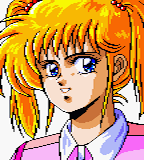
メリル
|
||

武器屋
|

防具屋
|

道具屋
|
||

宿 屋
|

カジノ
|

闘技場
|