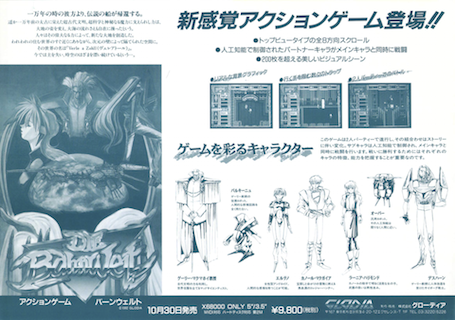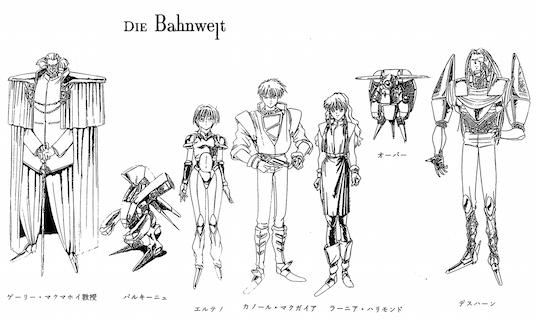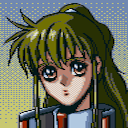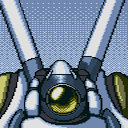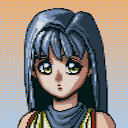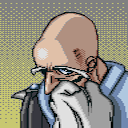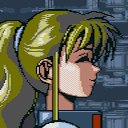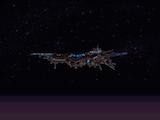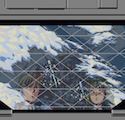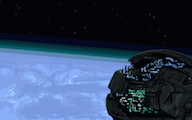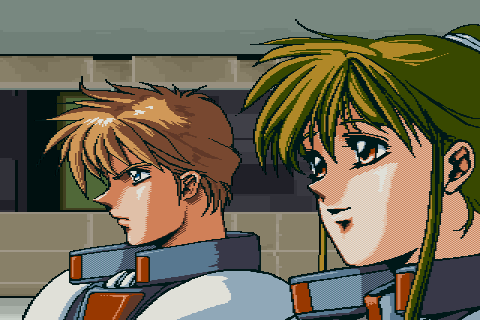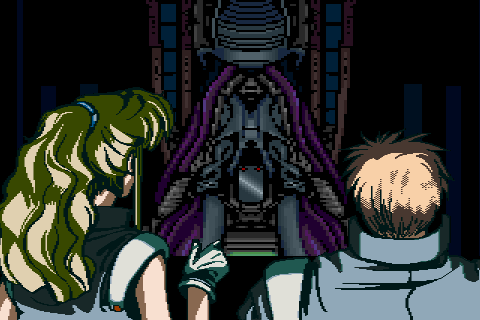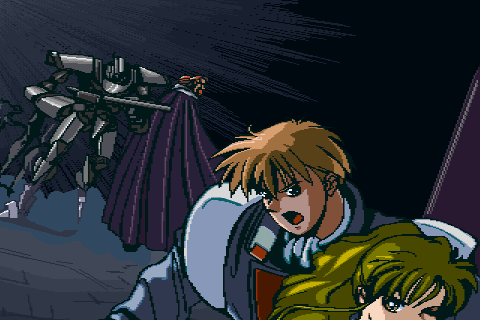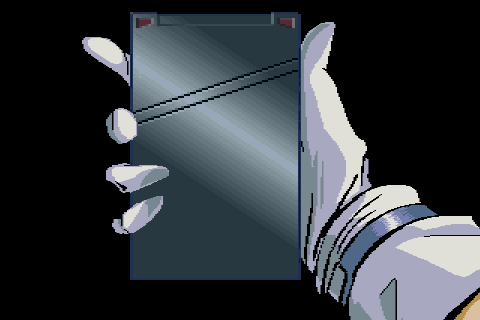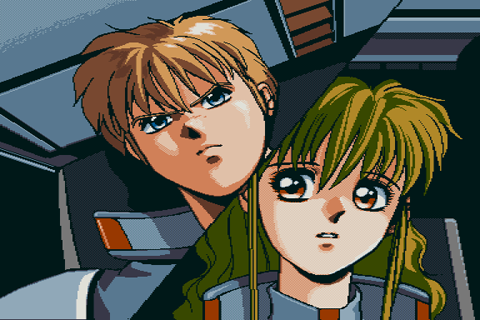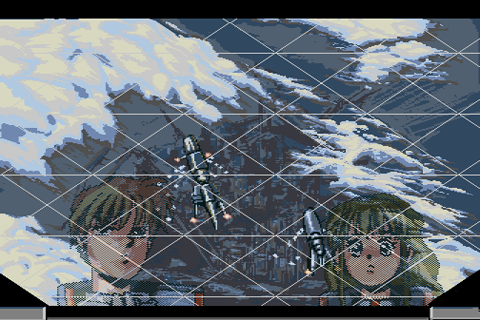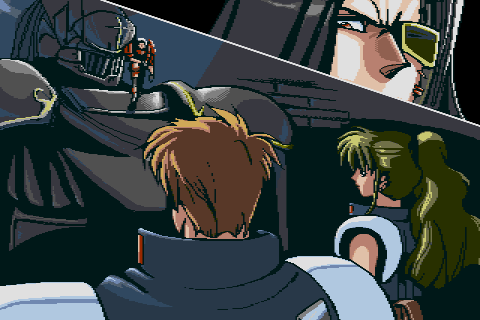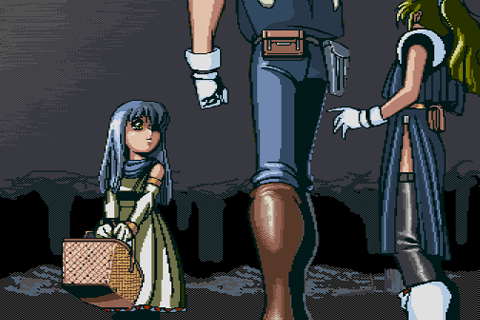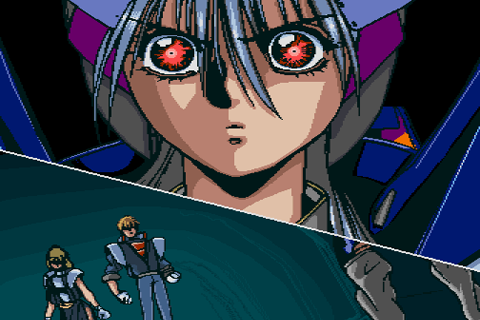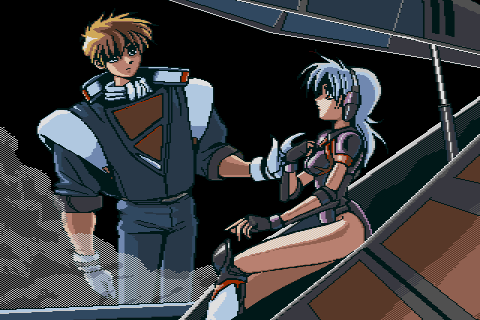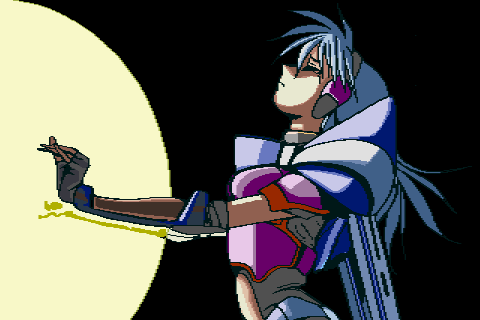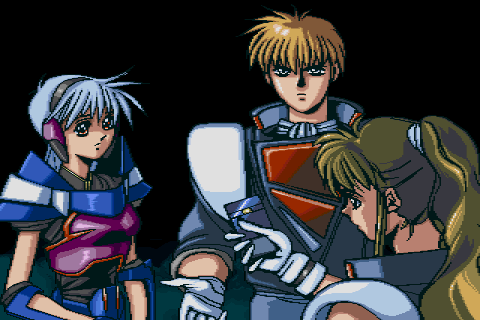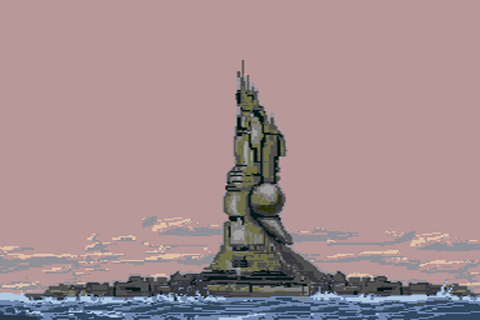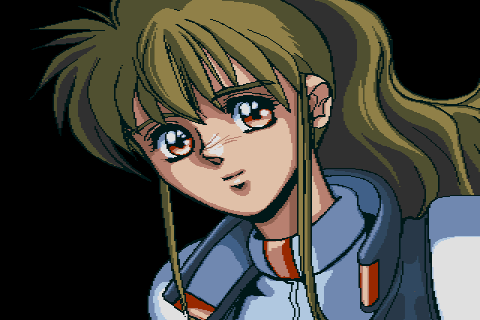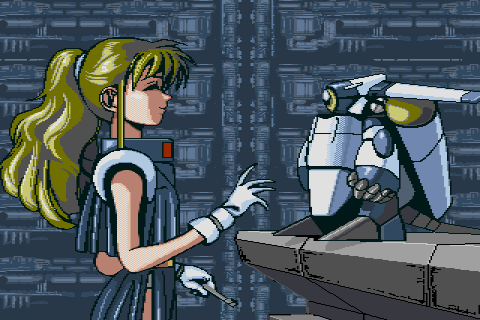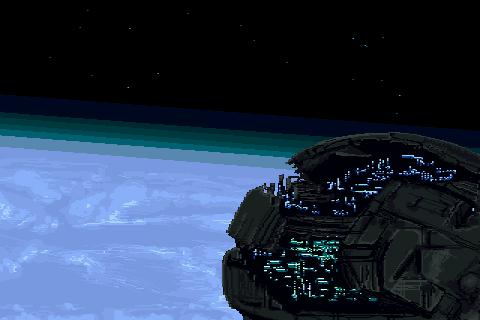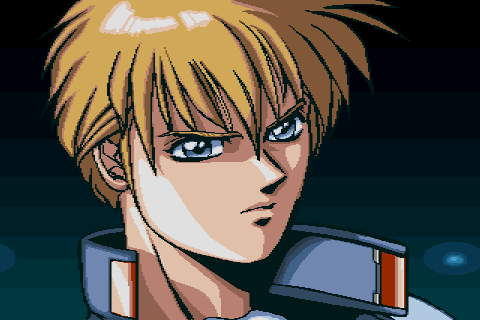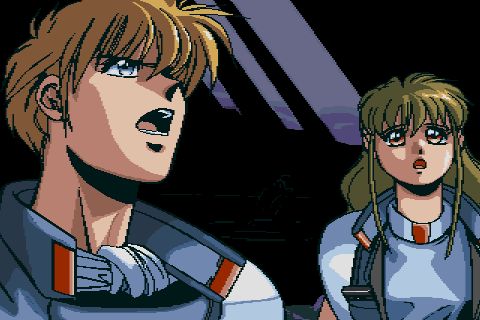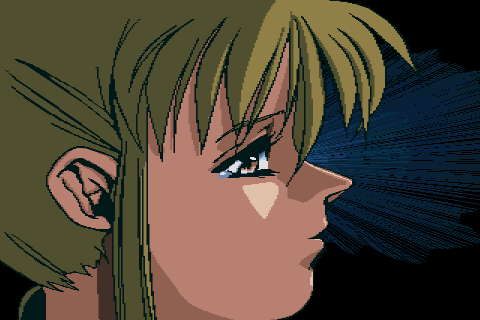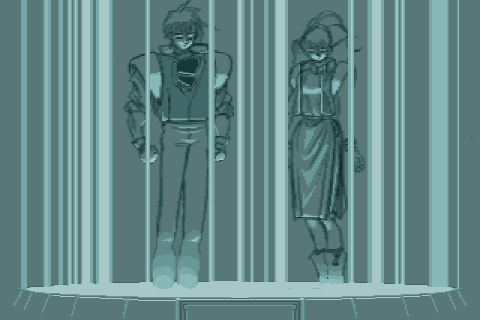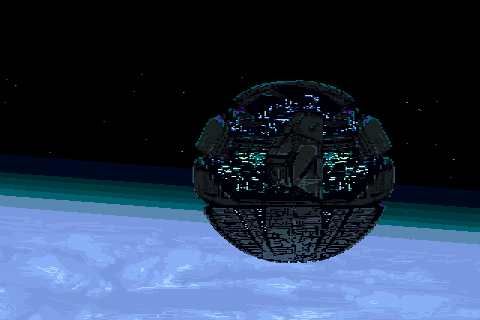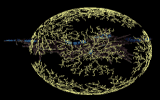|
バーンウェルト WinX68 版
|
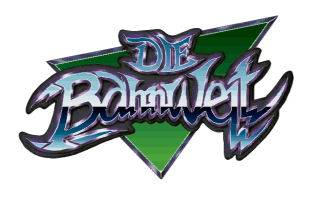
| Game Design | 桑田 浩之(Hiroyuki Kuwata) |
|---|---|
| Scenario | 平澤 健一(Kenichi Hirasawa) |
| Programming | 平澤 健一(Kenichi Hirasawa) 桑田 浩之(Hiroyuki Kuwata) |
| Visual Design / Illustrations | 山本 利雄(Toshio Yamamoto) |
| Map Design | 友永 稔(Minoru Tomonaga) 高橋 好則(Yoshinori Takahashi) |
| Charactor Graphics | 有沢 夏巳(Natsumi Arisawa) ブバオ(Bubao) |
| Music | 中村 一気(Ikki Nakamura) |
| Sound Engineer | 恋瀬 信人(Nobuhito Koise) ホエー桑田(Hoee Kuwata) |
| Manual Text | 吉田 亜紀(Aki Yoshida) |
| Producer | 池亀 治(Osamu Ikegame) |
| Thanks | 佐藤 修(Osamu Sato) 佐藤 朋子(Tomoko Sato) 山田ジェーン(Jane Yamada) |
□ バーンウェルト について
プロローグ
遥かな一万年の太古の世界に栄えた超古代文明
超科学と神秘の魔力によって支えられたその力は
大地の形を変え
大海の流れさえも自在に操ったという
人々はその偉大なる力を以て
新たな大地を創造した
我々の住む世界の近くにありながら
大きな壁によって隔てられた世界
時空間の狭間に創造されたその世界の名は
ヴェレアトール
その世界は住むべき主達が
その力を制御するすべを失い滅亡していった後も
時空間を漂い続けている
バーンウェルト を制作した GLODIA に関する情報は、こちら ![]() をご覧戴いたほうがよいでしょう。 また、ゲームそのものについては、TAU氏の Die Bahnwelt FAN Pages に詳しい解説がございます。
をご覧戴いたほうがよいでしょう。 また、ゲームそのものについては、TAU氏の Die Bahnwelt FAN Pages に詳しい解説がございます。
□ WinX68k エミュレータ版 バーンウェルト について
本ソフトは、DOS/V 上で動く WinX68k Emulator で動作するように、当時のソースをもとに新しく改変したものです。過去に発売されたX68000版 バーンウェルトと同等ではありますが、それをコピーしたものではありません。
本ソフトは WinX68k高速版 Emulator で開発を行いました。同ソフトを開発されましたtamu氏、けんじょ氏にこの場を借りて御礼申し上げます。また、これらのエミュレータを解説した「究極!! X68000エミュレータ」(高木啓多氏著)が、(株)秀和システムより発売されておりますのでご参考にしてください。
Download (≈3.8MB)
BW_DISK.zip には、WinX68kで使用する バーンウェルト の FDイメージファイル(BW_SYS.XDF等)が格納されています。
| Contents | ||
|---|---|---|
| BW_SYS.XDF | System Disk | (Boot Disk) |
| BW_DATA.XDF | Data Disk A | |
| BW_DATB.XDF | Data Disk B | |
| BW_DATC.XDF | Data Disk C | |
| BW_END.XDF | Ending Disk | (Data Disk for Ending Visual and Boot Disk for Music Mode) |
| BW_OPEN.XDF | Opening Disk | (Boot Disk for Opening Visual) |
| BW_USER.XDF | Blank Disk | (for User Data Save) |
- WinX68k高速版 Emulator の最新版をダウンロードします。展開して "WinX68kHighSpeed.exe" と "BW_DISK.zip" の *.XDF ファイルを同じフォルダに格納します。
- EX68 のホームページなどで X68000 の Bios イメージファイルをダウンロードします。「同意します(Accept)」を選択し、"X68000EXPERT IPL-ROM ($FE0000~$FFFFFF)"のリンクをダウンロードします。展開した "IPLROM.DAT" をWinX68kHighSpeed.exe と同じフォルダに格納します。
- WinX68k を起動し、FDD0 に BW_SYS.XDF (System Disk)を、FDD1 に BW_DATA.XDF (Data Disk A)をセットして、 するとゲームが始まります。その後はゲームの指示に従ってFDD1のデータディスク等を入れ換えてください。
- Windows 7 32bit で動作します。64bit版は画面が変になることがあるようです。この場合、WinX68kHighSpeed.exe を右クリックしてプロパティを表示させ、互換性のタブで互換モードをWindows XP (SP3)に設定すると、動くようになる場合があります。
- Mac のパラレルデスクトップでWindowをフルスクリーンにすると何故か表示が変になることがあります。Window表示にするとうまく動作するようです。
- 必要に応じて で XF1とXF2キーをPCのキーボードにAssignします。
- をチェックすると、X,Zキーと方向キーでジョイスティック操作を代用できます。
- その他
FDD0 に BW_OPEN.XDF (Opening Disk)をセットして、 すると、Opening Visual を見ることができます。
FDD0 に BW_END.XDF (Ending Disk)をセットして、 すると、Music Mode が起動します。
参考にWinX68k高速版をセットアップしてバーンウェルトをHDDインストールした状態のものを提示しておきます。
Download(≈5.2MB)
これはあくまでインストールの参考用です。著作物が含まれておりますのでこれを再配布することは固くお断りいたします。
□ Die Bahnwelt 英語版 について
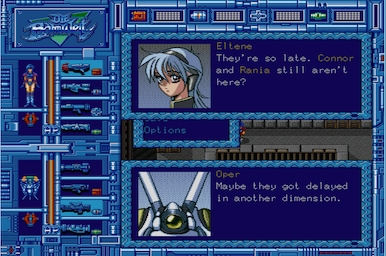
RadicalRさんのサイトで Die Bahnwelt の XDF ファイルを英語化するパッチが提示されています。すばらしい!!
パッチを当てるには、サイトからダウンロードした xdelta ファイルを xdelta UIなどを使って変換します。
□ 製品版との違い について
- キー操作
- 本ソフトは、WinX68k エミュレータの標準のキーボード設定にあわせて、一部の操作ボタンを変更しています。それでも操作がしにくい場合は、WinX68k のオプションでキーボードの設定を変更してください。
- 使用音源
- 本ソフトは、標準でMIDI音源を選択するようになっています。実際にはWindowsのMIDI音源の設定で発音するようになります。
□ 操作ガイド
□ ゲームの目的
あなたはカノール・マクガイアとなり、助手のラーニアと共に異境の地「ヴェレアトール」において謎の力「ヴェルビアス」の秘密を解き、もとの世界に帰還する道を捜さなければなりません。
最初にたどり着いたところは、すでに廃墟と化した「ヴェレアトール」の首都「フォレクス」です。ここにはすでに生命は無く、自動装置やロボットたちがあなたの進路を妨害します。
- 武器
- 一人当り最大4つまでの武器を装備、交換することができます。武器はエネルギーパックを必要とするもの、連射できるものなどいろいろなバリエーションがあり、敵に応じて有効な武器を選択、使用することができます。
武器は「ヴェレアトール」のどこかに隠されている場合があります。 - エネルギーパッケージ
- 強力な武器はエネルギーや弾頭カプセルなどを必要とします。また、そのエネルギー形態も化学反応型、物理反応型などのように種類があります。それぞれの所持している武器に合ったエネルギーパッケージを持っていないと、その武器を使用することができません。
エネルギーパッケージは敵を破壊した場合や、「ヴェレアトール」のどこかを捜すことなどによって手に入れることができます。 - シールドジェネレータ
- シールドジェネレータを装備することで、敵の攻撃を一定レベルまでくい止めることができます。シールドジェネレータは「ヴェレアトール」のどこかに隠されています。
- アイテム
- シナリオを進める上で必要となるものです。
- フィールド
- カノール達のいる世界が Top View 方式で表示されます。襲いかかる防衛ロボットやモンスターを撃破し、パートナーと助けあいながら冒険を進めて下さい。
ゲーム中の会話や相談などもここに表示されます。メニューもこの画面内で操作します。 - パーティキャラクタ
- 現在のパーティのキャラクタが表示されています。この画面はメニューなどでパーティを選択する画面としても用いられます。パーティを選択する際には、キャラクタが点滅します。
- 生命力 (H.P)
- これが 0 になると主人公の場合はゲームオーバー、パートナーの場合は戦闘不能になってしまいます。自分の命も大切ですが、パートナーの生命力にも十分注意してあげましょう。
生命力はシールドジェネレータによって防御することができます。また、敵の攻撃を連続して受けなければ自然に回復して行きます。 - 武器
- パーティが装備している武器と、その武器に必要なエネルギーパッケージがシンボル表示されています。この画面はメニューなどで武器を選択する画面としても用いられます。
- シールドジェネレータ
- シールドジェネレータを手に入れた場合に、そのシールドジェネレータがシンボル表示されます。また敵の攻撃を受けた場合、ジェネレータにかかった負荷がレベル表示されます。負荷が許容量を越えるとキャラクタの生命力が減少します。
- エネルギーパッケージ残量
- 武器に使用するエネルギーパッケージの残量が示されています。パッケージの残量が無くなると、それに対応した武器は使えなくなってしまいます。パッケージ残量に注意して、攻撃を進めて下さい。
- キャンプモードサイン
- 後述のキャンプモード時にこのサインが点滅します。
- 戦闘プレイモード
- 襲いかかるロボットやモンスターを排除しながら、ゲームを進めている状態です。パートナーはあなたと一緒に戦いながらあなたの行動について来てくれます。
- キャンプモード
- 部屋に入るなどして敵が一時的に出現しなくなった時、あなたは一息つくことができます。この状態をキャンプモードと呼び、特に後述するセーブ機能はキャンプモードでしか行なえません。
キャンプモード状態では、フレーム画面のキャンプモードサインが点滅します。それ以外には特に戦闘プレイモードと表示は変わりません。 - メニューモード
- メニュー表示キー操作を行なうことによりメニューモードとなり、ゲームのメニューが表示されます。詳しくは 「メインメニュー」を参照して下さい。
- 会話モード
- ゲーム中重要なアイテムに触れた時など、パーティの会話が始まることがあります。シナリオを進める上で重要なヒントを得ることもありますので、注意して話を聞きましょう。
- 移動キー
- フィールド上のキャラクタを移動させるための操作を行ないます。上下左右の他、斜めに移動させることも可能です。またメニュー表示中には、項目を選択するためにカーソルを移動させるキー操作としても使用します。
↑ ← → ↓ 8 4 6 2 Cursor Key Ten-key
(NUM Lock ON) - 武器発射キー・確定キー
- 攻撃兵器を発射するキーです。武器の種類により、連射できるものや周囲の敵を一度に撃破できるものなどがあります。またエネルギーパックを消費する武器もありますので、残量に注意しつつ武器を使用して下さい。
この操作は、選択したメニューの項目やキャラクタなどを確定する場合に使用します。また、ゲーム中に表示される会話などを進行させるキーとしても用いられます。
X68-SPACE Joystick Joykey-mode SPACE Key JoyPad B button 'X' key - 武器選択キー・キャンセルキー
- 使用する武器を交換、選択するキーです。
この操作はメニューの選択や表示を中止させる場合に使用します。 また、会話中このキーを押し続けると、会話を早く送ることができます。
X68-XF2 Joystick Joykey-mode 無変換
(Defaultのキー設定時)JoyPad A button 'Z' key - メニュー表示キー
- 作戦変更やロード・セーブのためのメニューを開きます。以後のキー操作はメニューモードとして機能します。
X68-XF1 X68-[-] Joystick Joykey-mode ALT
(Defaultのキー設定時)Ten-key [-] JoyPad A+Bボタンを
0.5秒以上押しつづける'X'+'Z'キーを
0.5秒以上押しつづける - 武器交換
- パーティの装備している武器を、パーティ同士で交換します。それぞれのキャラクタと交換する武器を選択して下さい。
また、このメニューは自分やパートナーキャラクタの武器選択の順番を入れ換える場合にも使用することができます。 - 作戦
- パートナーの作戦行動を指示します。詳しくは作戦メニューを参照して下さい。
- 情報
- 持っている武器やアイテムの情報が表示されます。
- 相談
- どうしてよいか分らなくなった時は、相談メニューを選択してみましょう。パーティがアドバイスを与えてくれる場合があります。
- ロード
- 保存しておいたゲームの場所や状態などのデータを呼び出し、そこからゲームをやり直すことができます。
- セーブ
- ゲームの現在の場所と状態をデータとしてディスクに保存します。ロード・セーブについてはロード・セーブメニューを参照して下さい。
- システム設定
- ゲームの環境設定などを行なうための特殊メニューが表示されます。ゲームを行なう機種により、内容が異る場合があります。
- おまかせ
- パートナーの性格に任せて自由に攻撃させます。
- 正面攻撃
- あなたの進撃する方向に合わせて攻撃を行ないます。
- 後方援護
- あなたの後方を援護してくれます。
- 弾薬節約
- 弾薬を節約するために、敵が現われても突破か退避を優先します。
- 全力攻撃
- 敵に対し、集中攻撃を行ないます。
- 遊撃
- あなたから離れた位置での攻撃を行ないます。
- ロード
- 保存しておいたゲームの場所や状態などのデータを呼び出し、そこからゲームをやり直すことができます。ゲームオーバーした場合は自動的にこのメニューが起動します。
選択すると、ディスクに記録されている保存データの一覧が表示されますので、呼び出したいデータを選んで確定キーを押して下さい。 - セーブ
- ゲームの現在の場所と状態をデータとしてシステムディスクに保存します。あやまって死んでしまった場合、保存しておいた場所からゲームはやり直しになります。あまり昔の状態からやり直すことのないように、定期的に保存することをお勧めします。保存データはシステムディスクに格納されます。
セーブはキャンプモードにおいてのみ、行なうことができます。現在のフィールドがキャンプモードかどうかは、フレームのキャンプモードサインによって知ることができます。 - ユーザーディスク セーブ・ロード
- 保存データをゲームディスク以外のフロッピーディスク等に保存することができます。フロッピーディスクは添付した BW_USER.XDF (Blank Disk for Saving)をご利用ください。
ユーザーディスクの場合、保存できる場所は10ヶ所選択が可能となり、さらに「ユーザーデータバンク切替」でセーブするグループを変更することにより、最大 100ヶ所まで保存データをセーブすることができます。
ハードディスクインストールされている場合は、ユーザーディスクへの保存はハードディスクに対して行なわれます。 - MIDI 設定
- BGM の演奏を MIDI音源に設定できます。ただし、MIDIボードがない場合などは自動的に内蔵FM音源のみの演奏になります。
- デバッグモード
- 製品版では機能しないことになっています。
- ゲーム終了
- ゲームを終了し、Human68K DOSに戻ります。エミュレータを終了させてください。
□ 持ち物
□ フレーム画面
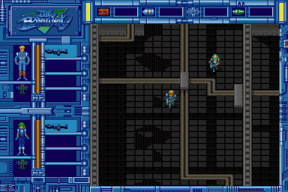
□ ゲーム状態
□ キー操作
キー操作は、WinX68k エミュレータの標準のキーボード設定にあわせて、一部の操作ボタンを変更しています。それでも操作がしにくい場合は、WinX68k のオプションでキーボードの設定を変更してください。(マウス及びアナログジョイスティックには対応しておりません)
□ メインメニュー
フィールド上の戦闘プレイモードでメニュー表示キー操作を行なうことにより、メニューモードになります。メニューから戦闘プレイモードに戻る時はキャンセルキーを用います。
□ 作戦メニュー
敵の攻撃に応じてパートナーに作戦行動を指示することができます。この場合でも、パートナーは独自に判断して自分の身を守ったり、あなたを助けてくれたりします。
□ ロード・セーブメニュー
□ システム設定メニューについて
□ ギャラリー
□ Publications
□ Charactors
□ Visual Scene
□ おまけ
X68000のスクリーンサイズでは 512x512 pixel が 4:3 として表示されます。そこで元の画像ファイルは横方向に縮小されています。正方形のピクセルにもどすには、1.333倍 (=4/3倍) してあげなければならないのです。^^;;
 | → |  |
| game data | square image |
□ ジュークボックス
©GLODIA
□ 技術レポート
たかがアクションゲームとはいえ、リアルさを追求する上でいろいろな科学・数学の技術が組み込まれることもあります。ここでは、バーンウェルトを支えた技術的アプローチについて、特に機種依存のないものを紹介してみたいと思います。
なんたって当時はゲームといえばアセンブラの時代で、唯一普通にC言語でゲームを作れたマシンなのですから、やっぱりちゃんとしたソフトウェア技術を投入しなければ! (でもやっぱり正攻法で組み込むにはまだまだ当時のマシンでは無理があったかも :D )
□ 振動周期テーブル
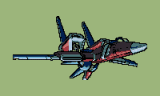 なにかと振動するシーンで使用される、怪しい周期関数テーブルについて説明します。
なにかと振動するシーンで使用される、怪しい周期関数テーブルについて説明します。
□ 凝集体
□ ドキュメント
ゲーム制作の仕様書などはX68000のTeXを用いていました。パッケージのディスクにもおまけとしていれてありましたね。最近はもうTeXで文書を作ることはなくなってしまいましたが、Windows上のTeXシステムもかなり進化していて、日本語TeXの機能も吸収されていました。Mac版で試してみたところ、当時のTexソースやDVIファイルがちゃんと変換できる!! というわけで、いろいろ載っけておきます。
 |
 |
 |
| バーンウェルト ゲーム紹介 平成4年4月24日 (29.1MB) |
バーンウェルト シナリオ 平成4年8月24日 (429KB) |
バーンウェルト ビジュアル仕様 平成4年2月23日 (350KB) |
|---|